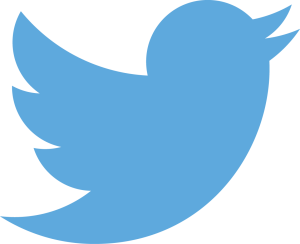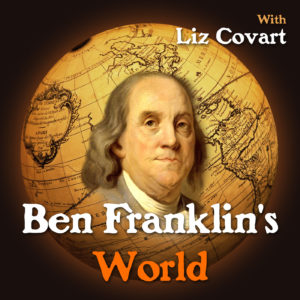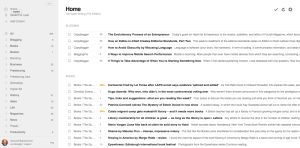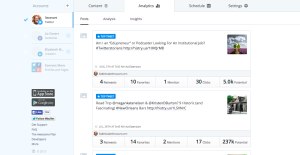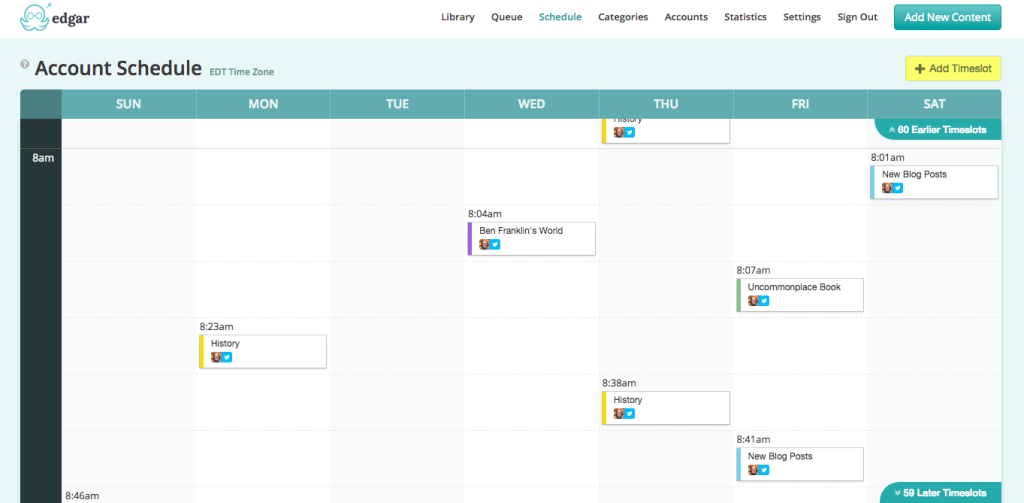Do you have a Twitter strategy?
Do you have a Twitter strategy?
In this post, you will discover easy tactics you can use to increase awareness about history and your research and build your historian’s platform with Twitter.
Twitter Strategies
The are three strategies when it comes to Twitter: Conversation, Content Curation, and Spam Marketing.
I employ conversation and content curation as part of my Twitter strategy.
Conversation
The conversation strategy involves tweeting when you want to have a conversation.
Users who follow this strategy log onto Twitter when they have time. They scan their timeline (the feed of everyone you follow), curated lists (lists you create with like users; I created a list of “historians”), or favorite hashtags (conversation topics) to see what conversations people are having and whether they want to contribute their thoughts. Sometimes conversational users start a conversation by tweeting a message or question.
Participating in conversations makes Twitter fun. However, conversations represent only half the power of Twitter.
Content Curation
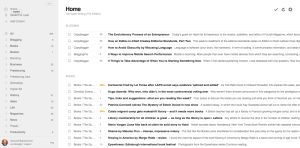 Do you like discovering interesting blog posts, news stories, or information about new exhibits, events, or places to visit or eat?
Do you like discovering interesting blog posts, news stories, or information about new exhibits, events, or places to visit or eat?
Many Twitter users do, which is why becoming a content curator can help you build a following on Twitter.
A content curator finds interesting information to share and shares it.
I am a content curator.
Every morning I log into Feedly, an app that allows you to find, subscribe to, view, organize, and share blog content, news articles, and YouTube videos. The app displays the headlines for all of the internet content I subscribe to within categorized lists. As I eat breakfast, I scan article headlines. When I find an interesting title, I click on it so Feedly opens the full article in a new internet browser tab. I skim the full article and decide if I want to read and/or share it. If I want to share it, I create and schedule a tweet for the article (more on scheduling tweets below).
Spam Marketing
I do not recommend this strategy, but it exists. Some Twitter users create accounts for the sole purpose of tweeting ads for their product or service.
How to Tweet When You Aren’t On Twitter
If you follow me on Twitter (@lizcovart), you have likely noticed that I tweet a lot and if you really pay attention to my feed you know that I tweet the same articles 2, and sometimes 3, times per day.
 In fact, I tweet at least once per hour; I tweet 2 or 3 times per hour when my followers are most active.
In fact, I tweet at least once per hour; I tweet 2 or 3 times per hour when my followers are most active.
With all of this tweeting you may be surprised to learn that most days I check Twitter 2 or 3 times per day for a total of 10-15 minutes.
Would you like to know the secret of how you can use Twitter all the time and yet only spend 10-15 minutes actively using the platform?
My secret: I use a scheduling service to schedule my tweets.
There are many services you can use either for free or for a monthly or annual fee. They include Buffer, Edgar, SproutSocial, HootSuite, and Social Oomph. I have used two of these services.
Buffer
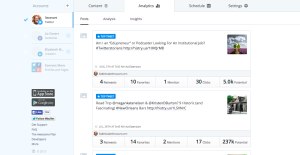 Buffer allows you to schedule up to 10 tweets for free at times you choose. You must join Buffer's "Awesome Plan" to schedule more than 10 tweets. The Awesome plan costs $102 per year, or $10 per month, and it allows you to schedule an unlimited number of tweets.
Buffer allows you to schedule up to 10 tweets for free at times you choose. You must join Buffer's "Awesome Plan" to schedule more than 10 tweets. The Awesome plan costs $102 per year, or $10 per month, and it allows you to schedule an unlimited number of tweets.
At first, 10 tweets per day proved enough. As I followed more blogs and befriended more bloggers, 10 tweets became inadequate. I upgraded to the unlimited tweet plan within 4 months.
Buffer's Awesome plan enabled me to schedule tweets on a 24-hour schedule, which allowed me to reach new audiences. It also permitted me to schedule tweets multiple times per day.
I used Buffer for 18 months and the service worked great until I started podcasting and needed a more robust service to share my episodes evenly.
Edgar

I love Edgar. Edgar uses a calendar and category queues to share your content evenly. Unlike Buffer, Edgar stores all of the content you put into your queues for continued use.
When you sign-up for Edgar, the platform invites you to create content queues or categories. Categories represent the topics of the content you like to share.
After you create your category queues, you fill them with content. I used a feature called “bulk upload” to upload blog and podcast tweets from a spreadsheet into the appropriate categories; I add content to my “history” queue every morning.
Before you can put Edgar to work, you have to create a content calendar. A content calendar is a schedule of when you want content from each queue to tweet.
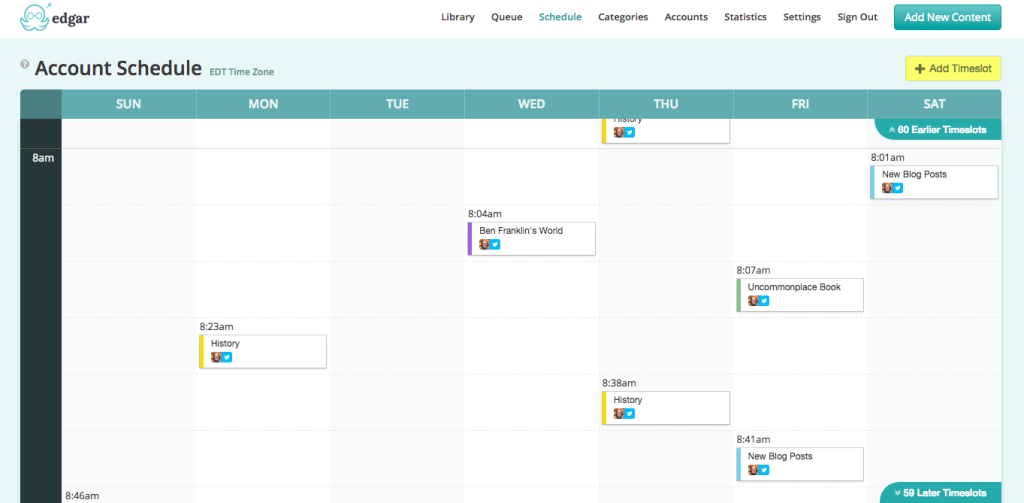
With calendar and content in place, Edgar will tweet what you want, when you want.
What I love about Edgar is that once the software tweets a preloaded tweet, it moves that tweet to the bottom of the queue. Edgar will tweet your content again once it shares all of your other preloaded tweets.
Edgar saves me time and ensures that all my podcast episodes share evenly. Additionally, Edgar has made it easy for me to share and call attention to old blog content, much of which is "evergreen" or information that is always good.
Final Thoughts
I love Twitter and have found it to be a powerful tool to practice digital public history. Admittedly, not everyone needs a $49 per month scheduling service to build their historian’s platform with Twitter. I use the service to promote my podcast and history. I am also willing to make this investment because Twitter is a large component of how I work as digital public historian.
Although I use a scheduling service, I do not abuse it like many internet marketers do. I limit my scheduled tweets to 1-3 time per hour, I tweet two articles that other people wrote before I tweet a Ben Franklin’s World episode or a blog post I wrote. I also pause my scheduling service when I go on vacation or live-tweet conferences.
More on how to tweet a conference in my next post.