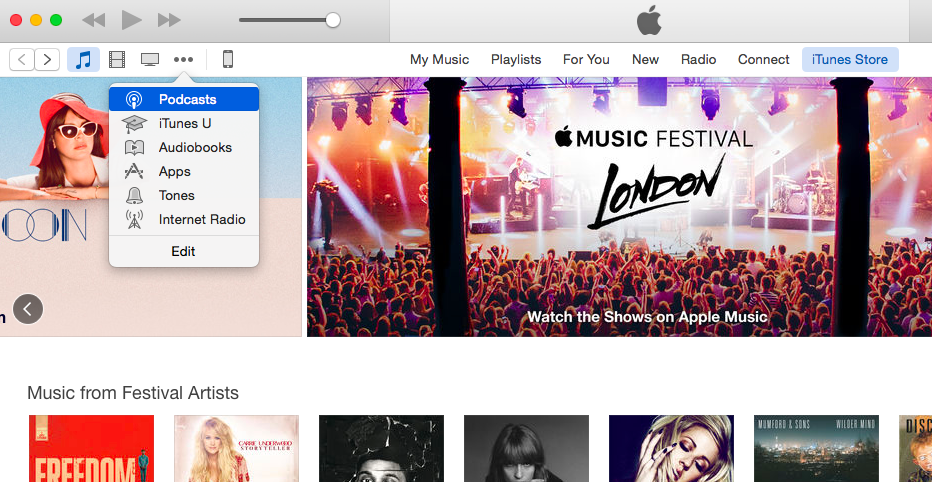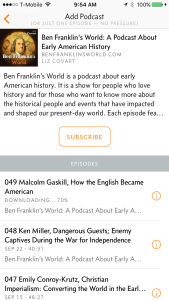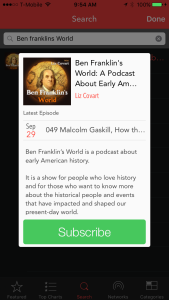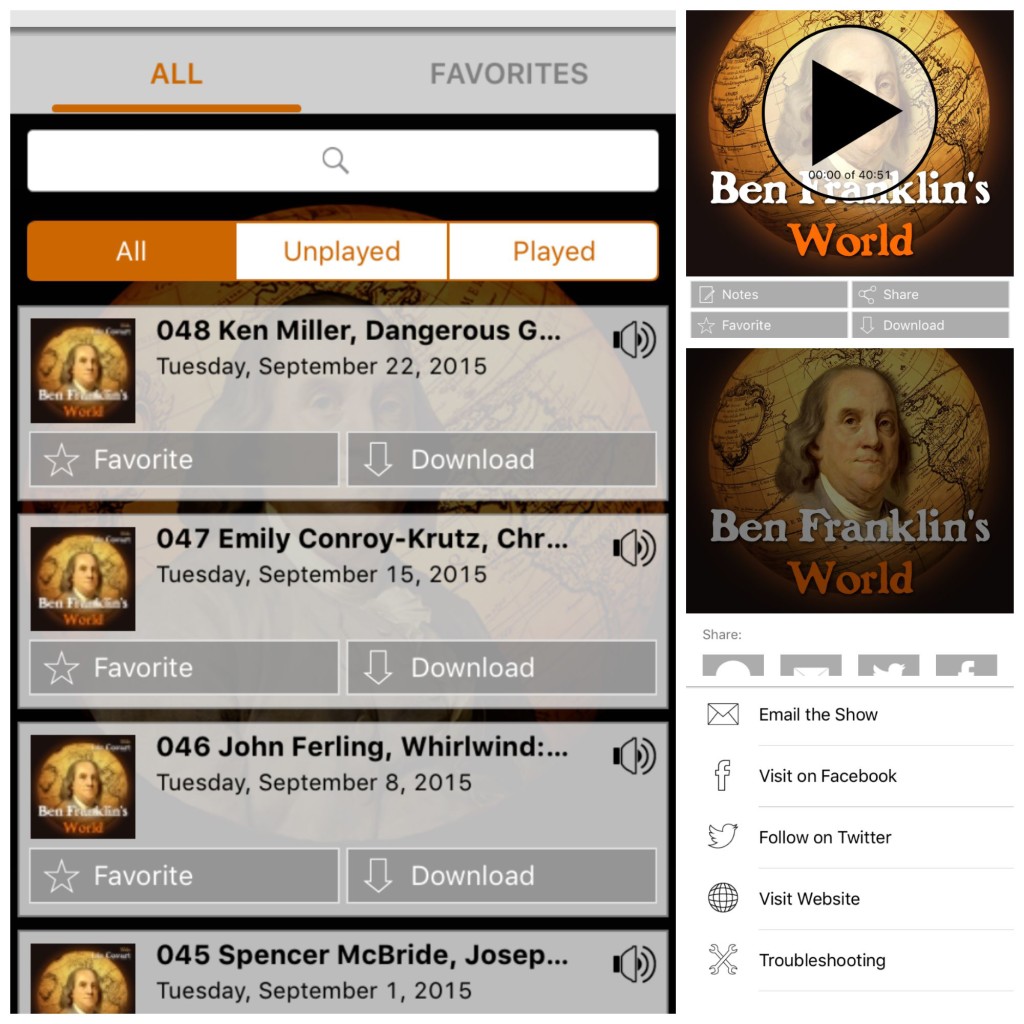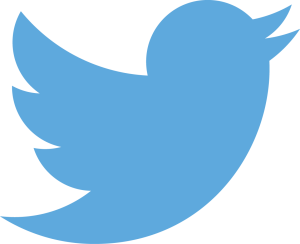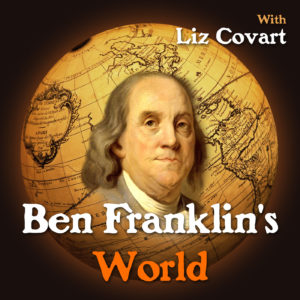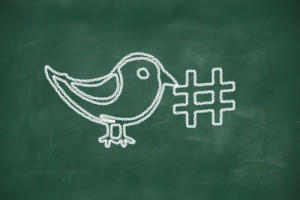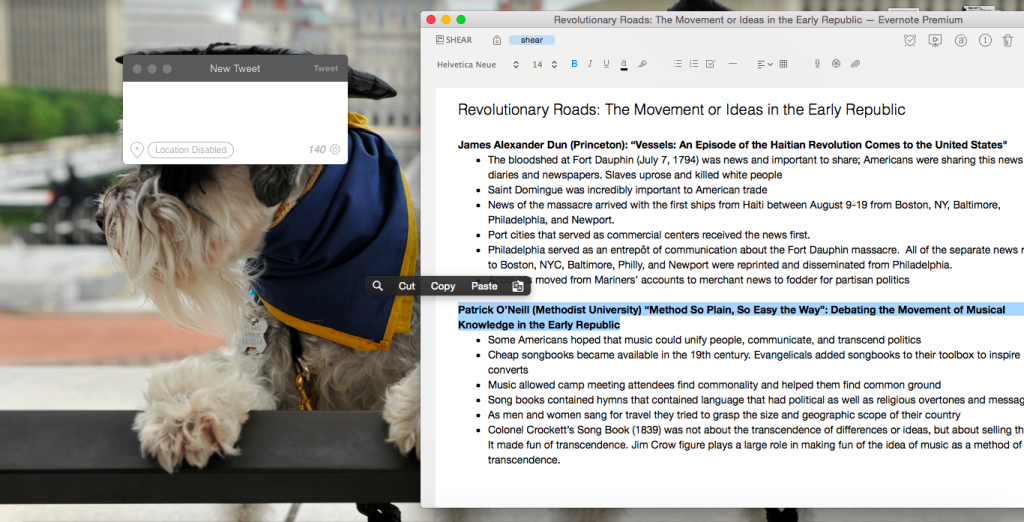September 30, is International Podcast Day.
Long before I became a podcaster, podcasts had enriched my life. I love how podcasts allow me to learn something new while doing ordinary tasks like cooking, walking my dogs, or driving.
September 30, is International Podcast Day.
Long before I became a podcaster, podcasts had enriched my life. I love how podcasts allow me to learn something new while doing ordinary tasks like cooking, walking my dogs, or driving.
In this post, you will discover how you can make podcasts a part of your life by exploring the different ways you can find and subscribe to podcasts. I will also help you get started by sharing a list of some of my favorite shows.
A Brief History of Podcasts
Podcasts emerged ten years ago. Early producers created audio files and uploaded them onto the internet to provide listeners with on-demand, radio-like content.
At first, only the most tech-savvy people listened podcasts. Hardly anyone but those fascinated by tech knew that podcasts existed. There were no central directories. Files had to be downloaded and either played through your computer or uploaded onto one of the earliest iPods. None of this could be done wirelessly.
A lot has changed in the last ten years. Apple has created iTunes, which contains a comprehensive directory for podcasts. The production quality of podcasts has improved as professional-grade equipment has become affordable and audio editing software has improved. Additionally, smartphones have made it easy for anyone to download and listen to a podcast. According to Libsyn, one of the largest podcast hosting services, listeners download 69.94 percent of podcast episodes to a smartphone.
With that said, podcasts still have a ways to go before they become a mainstream media like television or radio. Although Apple took an early interest in podcasts, Android smartphone developers have not. 82 percent of podcast listeners listen on an iPhone. The Apple podcasts app accounts for more than 50 percent of all podcast downloads. In contrast, the iOS and Android-based app Stitcher Radio accounts for 2.5 percent of podcast downloads. For podcasters, the association of podcasts with Apple iOS devices presents a problem: Android smartphones outnumber iPhones 79 percent to 14.2 percent worldwide and 52.4 percent to 42.6 percent in the United States.
How to Find Podcasts
There are several ways to find good podcasts:
1. iTunes & Apple Podcasts App: You can search iTunes or the Apple podcasts app. Both apps will show you what shows are “New & Noteworthy,” which have the most downloads in its top charts, and you can search for new shows via categories. Love history? Try looking at the Society & Culture category where you will find a subcategory for history.
2. Word-of-Mouth: Ask your friends and family members about their favorite podcasts. The best way to find podcasts you will like is to ask like-minded people what shows they enjoy.
3. Internet Search: Try searching a topic you are interested in and “podcast” in your favorite search engine. This technique should turn up podcast websites, blog posts, and news articles about popular podcasts and shows people like.
4. Magazine and Newspaper Websites: Many popular publications now produce podcasts. For example, Slate, The New York Times, and The New Yorker have podcasts. 5. NPR or Radio Station Websites: In addition to having nearly 30 non-radio podcasts, NPR releases episodes of its most popular programs via podcast episodes. Local radio stations also release versions of their morning and afternoon programs as podcasts.
6. Podcatcher Apps: Many podcast listening apps offer a search function. I use both PocketCasts and Overcast (iOS-only) to listen to my favorite shows. I also use them to find new shows.
7. Internet Radio Apps: Internet radio apps such as iHeartRadio, TuneIn Radio, Stitcher Radio, and AGOGO (iOS-only) allow users to locate and listen to podcasts. Even Spotify has started to offer podcasts. As of summer 2015, they began offering podcasts to listeners through a beta program.
How to Subscribe to a Podcast
Regardless of what app you use to listen to podcasts, you can subscribe to your favorite shows to ensure you never miss an episode. Subscribing to podcasts also helps your favorite podcasters as the only way we have to measure how we are doing is by download numbers, show ratings and reviews (click here for short video tutorials on how you can rate and review podcasts in iTunes and Stitcher), and listener engagement via e-mail, voicemail, and social media.
iTunes: If you are a Mac user, you can search and subscribe to podcasts in iTunes. To locate the podcast directory, click the "more" icon in the iTunes store.
Click the "subscribe" button underneath the cover art on the show description page.
Apple Podcasts App: Click the "subscribe" button on the show info page.
Overcast App: Click the "subscribe" button on the show description page.
PocketCasts App: Click the "subscribe" button on the show description tile.
Stitcher Radio: Press the + in the top right of the listing for the show you wish to subscribe to.
Show Apps: Some podcasts, like Ben Franklin’s World, have apps for both iOS and Android devices. These apps allow you to listen to episodes, share your favorite episodes via social media, and contact the hosts directly from the apps.
Word-of-Mouth Recommendations
If you are on the lookout for new podcasts to listen to, allow me to share a few of my favorite shows (in no particular order)
History
Ben Franklin’s World (yes, I am partial, but it is also one of my favorite shows) 15 Minute History Backstory with the American History Guys The History Chicks
Social Media
The Social Media Social Hour Social Media Marketing Podcast
Business
The BizChix Podcast Biz Women Rock Podcast Smart Passive Income Rhodes to Success Startup
Podcasting
Podcast Junkies ShePodcasts The Feed The Wolf Den Podcasters’ Roundtable The Podcast Producers
Other
Fish Nerds (Kind of like CarTalk, but about fish) Reply All Serial
Share Your Story
What are your favorite podcasts?